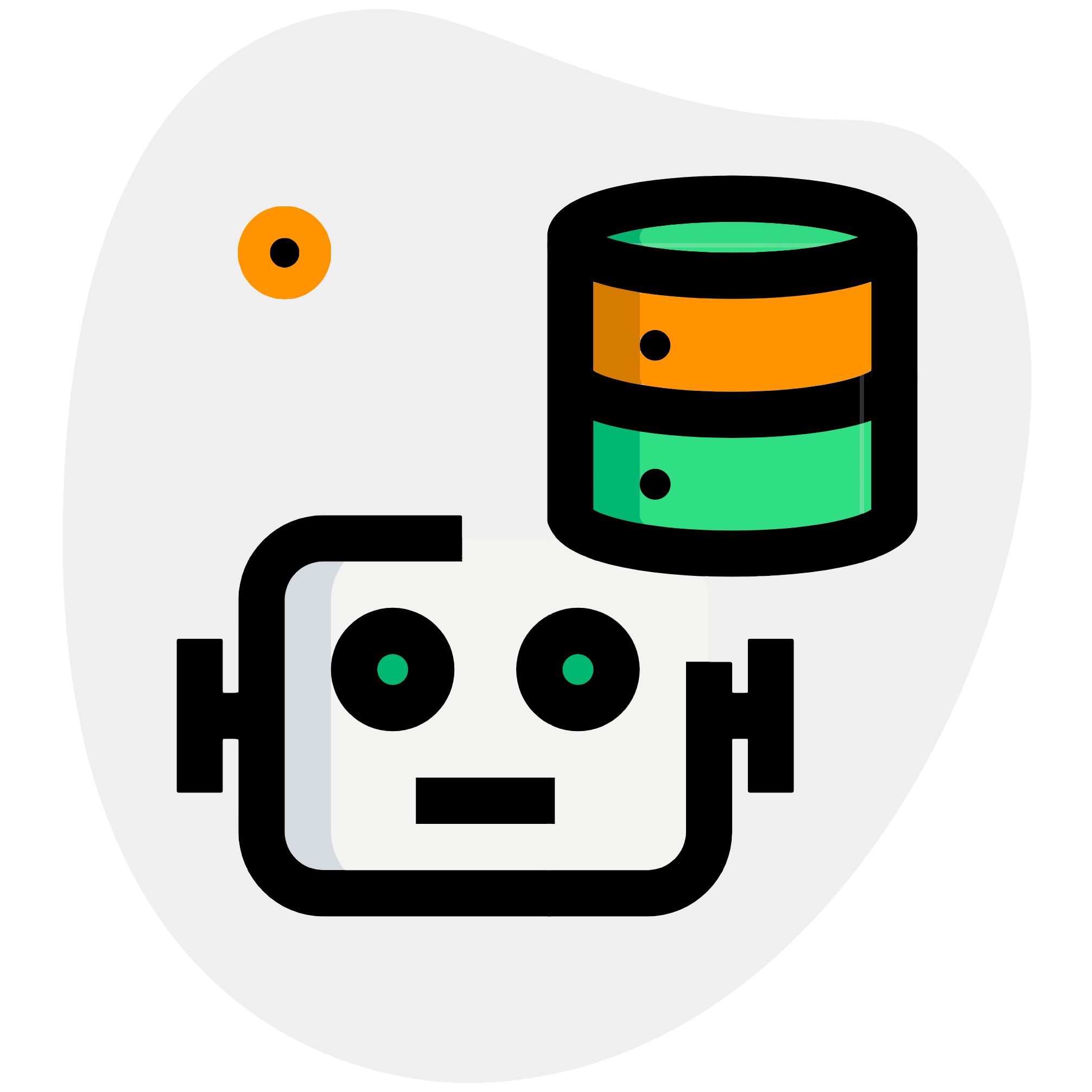快速上手
本篇文档以最简单的使用方式演示如何使用AutoTable框架。
第 1 步:添加Maven依赖
maven最新版本请查看 https://central.sonatype.com/artifact/org.dromara.autotable/auto-table
xml
<!-- 兼容spring boot2与spring boot3 -->
<dependency>
<groupId>org.dromara.autotable</groupId>
<artifactId>auto-table-spring-boot-starter</artifactId>
<version>[maven仓库最新版本]</version>
</dependency>xml
<dependency>
<groupId>org.dromara.autotable</groupId>
<artifactId>auto-table-solon-plugin</artifactId>
<version>[maven仓库最新版本]</version>
</dependency>xml
<!-- 开启全部策略 -->
<dependency>
<groupId>org.dromara.autotable</groupId>
<artifactId>auto-table-strategy-all</artifactId>
<version>[maven仓库最新版本]</version>
</dependency>
<!-- 仅开启mysql策略 -->
<dependency>
<groupId>org.dromara.autotable</groupId>
<artifactId>auto-table-strategy-mysql</artifactId>
<version>[maven仓库最新版本]</version>
</dependency>
<!-- 仅开启pgsql策略 -->
<dependency>
<groupId>org.dromara.autotable</groupId>
<artifactId>auto-table-strategy-pgsql</artifactId>
<version>[maven仓库最新版本]</version>
</dependency>
<!-- 其他策略类似... -->第 2 步:激活实体
Bean 实体上,添加
@AutoTable可以激活实体的自动维护表结构的能力。
java
@Data
@AutoTable // 声明表信息(默认表名使用类名转下划线,即'test_table')
public class TestTable {
private Integer id;
private String username;
private Integer age;
private String phone;
}第 3 步:激活AutoTable
java
@EnableAutoTable // 声明使用AutoTable框架
@SpringBootApplication
public class DemoAutoTableApplication {
public static void main(String[] args) {
SpringApplication.run(DemoAutoTableApplication.class, args);
}
}java
@EnableAutoTable // 声明使用AutoTable框架
@SolonMain
public class DemoAutoTableApplication {
public static void main(String[] args) {
Solon.start(Application.class, args);
}
}java
public class TestApplication {
public static void main(String[] args) throws IOException {
SqlSessionFactory sessionFactory;
String resource = "mybatis-config.xml";
try (InputStream inputStream = TestApplication.class.getClassLoader().getResourceAsStream(resource)) {
// 使用SqlSessionFactoryBuilder加载配置文件
sessionFactory = new SqlSessionFactoryBuilder().build(inputStream);
}
// 1、设置当前数据源 (版本号 < 2.4.0)
// SqlSessionFactoryManager.setSqlSessionFactory(sessionFactory);
// 1、设置当前数据源 (版本号 >= 2.4.0)
DataSourceManager.setDataSource(sessionFactory.getConfiguration().getEnvironment().getDataSource());
// 2、【非必需】配置信息,AutoTableGlobalConfig 是 AutoTable 的全局配置,你所能自定义的配置,都在里面
AutoTableGlobalConfig.PropertyConfig autoTableProperties = new AutoTableGlobalConfig.PropertyConfig();
AutoTableGlobalConfig.setAutoTableProperties(autoTableProperties);
// 3、开始
AutoTableBootstrap.start();
}
}